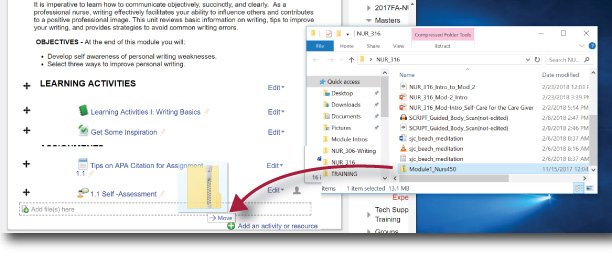MS Word: Create A Table of Contents
Follow these steps to insert a table of contents:
- Click in your document where you want to create the table of contents. If you'd like it to appear on its own page, insert a page break (Ctrl+Enter) before and after inserting the ToC.
- Click the References tab. ...
- Choose the style of Table of Contents you wish to insert.