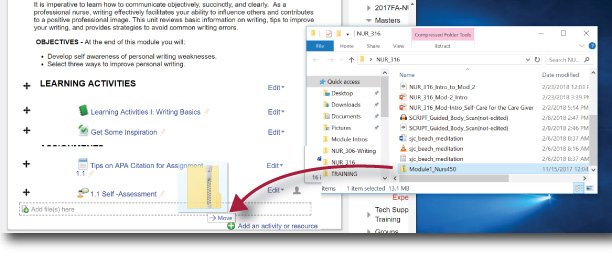Digital Accessibility: Screen Readers
When creating more accessible documents, PDFs, and presentations for online distribution, we aim to make these accessible for all learners; including those who use screen readers. Have you ever experienced a screen reader?
The Microsoft Immersive Reader is accessed using our webmail (Microsoft Outlook online email). It appears when you open a document that's attached in an email message (no available for PDFs). Works for OneNote, and other MS tools...it is also built-in to FlipGrid video discussion tool.
The Microsoft Immersive Reader is accessed using our webmail (Microsoft Outlook online email). It appears when you open a document that's attached in an email message (no available for PDFs). Works for OneNote, and other MS tools...it is also built-in to FlipGrid video discussion tool.